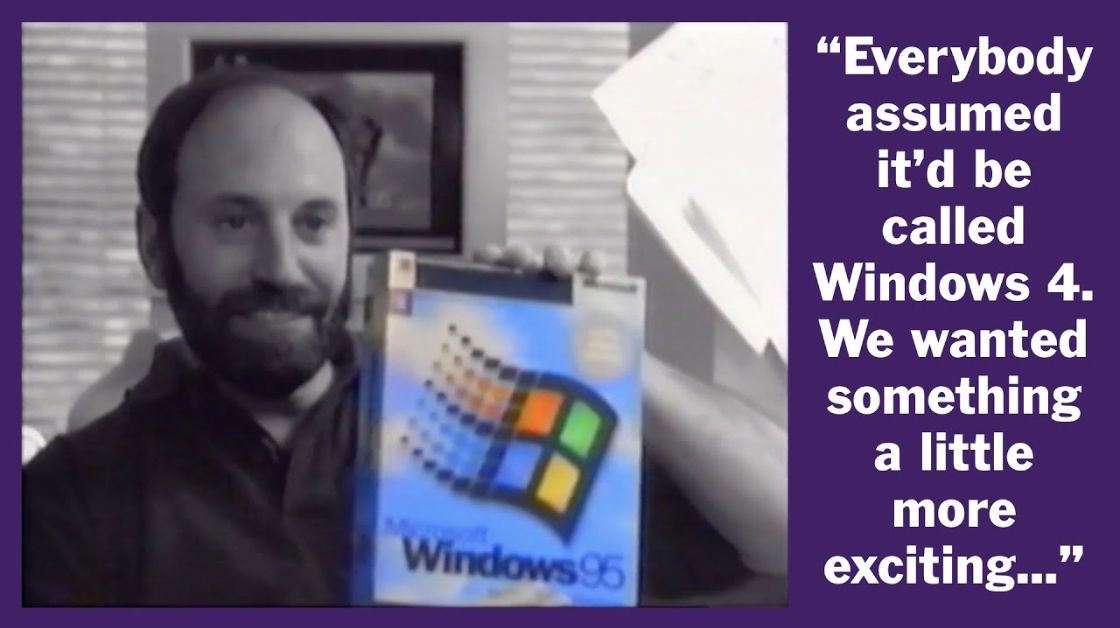
Unveiling the Origins: Why Windows is Called “Windows”
Unveiling the Origins: Why Windows is Called “Windows”
Introduction
In the realm of operating systems, the term “Windows” has become synonymous with the graphical user interface (GUI) that millions of users interact with daily. Have you ever wondered why Microsoft chose to name its operating system “Windows”? In this comprehensive blog post, we’ll delve into the intriguing history and rationale behind why Windows is called “Windows.” Prepare to journey through the evolution of computing and the visionary decisions that shaped the iconic Windows operating system.
The Birth of Graphical User Interfaces
To understand the significance of the name “Windows,” we must first rewind to the early days of personal computing. In the 1980s, most computer systems operated using command-line interfaces, requiring users to input text commands to perform tasks. This method, while functional, posed a barrier for many users who were not familiar with intricate command structures.
Enter the graphical user interface, a groundbreaking concept that aimed to make computing more accessible through visual elements like icons, buttons, and, of course, windows. Developed at Xerox PARC (Palo Alto Research Center) in the 1970s, the graphical user interface laid the foundation for a new era of user-friendly computing.
- Windows Will Not Open Settings: Troubleshooting Guide
- Comprehensive Guide to Data Center Operating Systems
Microsoft’s Leap into the GUI Realm
While Xerox PARC pioneered the graphical user interface with systems like the Xerox Alto, it was Microsoft that propelled this innovation into the mainstream. In 1983, Microsoft introduced Windows 1.0, marking the company’s foray into graphical computing.
The “Windows” Concept
The name “Windows” was a deliberate choice, reflecting the core feature that set Microsoft’s operating system apart. Unlike the traditional command-line interfaces that dominated the computing landscape, Windows introduced a visual metaphor of overlapping, resizable, and movable “windows” on the screen. Each window represented an independent workspace, allowing users to multitask and navigate through various applications simultaneously.
The Metaphor of Windows
1. Visualization of Tasks:
The term “Windows” conveys the concept of breaking down tasks into manageable and visually distinct components. Users could open multiple windows, each dedicated to a specific application or task, providing a more intuitive and organized computing experience.
2. Spatial Representation:
By using the metaphor of windows, Microsoft aimed to create a spatial representation of digital workspaces. Users could interact with applications within these delineated spaces, mimicking the physical world’s organization.
3. User-Friendly Interaction:
The choice of “Windows” as a name was a strategic move to make computing more user-friendly. The graphical interface allowed users to point, click, and drag, eliminating the need for memorizing complex commands.
Evolution of Windows
As Microsoft continued to enhance its operating system, subsequent versions like Windows 3.0, Windows 95, and beyond introduced new features and refinements to the graphical user interface. The metaphor of “Windows” persisted, becoming a hallmark of Microsoft’s brand identity.
Windows 95: A Milestone Release
Windows 95, launched in 1995, was a pivotal release that solidified the popularity of the Windows operating system. With the Start menu, taskbar, and a more refined GUI, Windows 95 became a benchmark for user-friendly computing.
Windows XP: Stability and Ubiquity
Windows XP, released in 2001, further refined the Windows experience with improved stability and a more polished interface. It became one of the most widely used versions of Windows, showcasing the enduring appeal of the graphical user interface.
Windows 7, 8, and 10: Iterative Enhancements
Subsequent releases, including Windows 7, 8, and 10, brought iterative enhancements, introducing features like the Aero Glass design, the Start screen, and the modern Start menu. The metaphor of “Windows” remained central to the user interface, adapting to evolving design trends and user expectations.
Beyond Personal Computers: Windows Everywhere
The success of Windows extended beyond personal computers. Microsoft introduced Windows Mobile for smartphones and tablets, creating a consistent user experience across diverse devices. The ubiquity of the “Windows” brand reinforced the association with a familiar and accessible computing environment.
The Legacy of “Windows”
As we reflect on the journey of why Windows is called “Windows,” it’s evident that the choice of this name was more than a mere branding decision. It encapsulated a transformative shift in how people interacted with computers. The metaphor of windows opened a gateway to a more intuitive, visually-driven computing experience that transcended the boundaries of traditional command-line interfaces.
Conclusion
In conclusion, the name “Windows” is a testament to the visionary decision by Microsoft to embrace and popularize the graphical user interface. The metaphor of windows not only revolutionized how we interact with computers but also shaped the way we conceptualize digital workspaces.
The legacy of “Windows” extends beyond its nomenclature. It symbolizes a commitment to user-friendly computing, innovation, and adaptability in an ever-evolving technological landscape. As we continue to witness advancements in operating systems, the concept of “Windows” remains etched in the collective memory of users worldwide, serving as a reminder of the transformative power of graphical user interfaces.