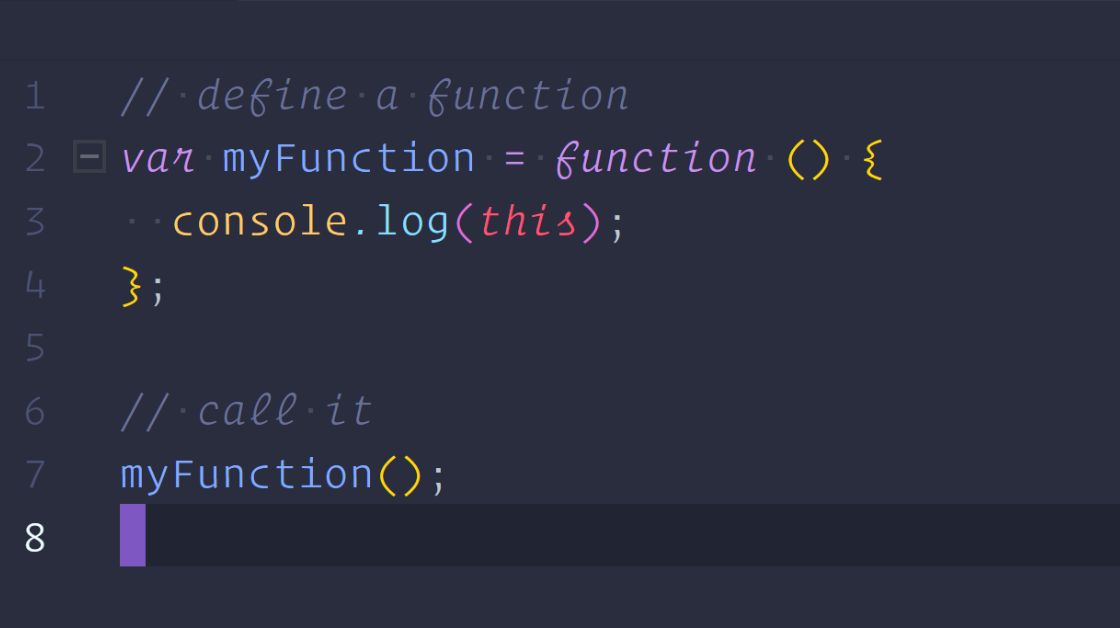
Mastering the Window Keyword in JavaScript: A Comprehensive Guide
Mastering the Window Keyword in JavaScript: A Comprehensive Guide
Introduction
JavaScript is a versatile programming language that empowers developers to create dynamic and interactive web pages. One crucial aspect of JavaScript is understanding and manipulating the browser’s window object. The window object is a global object representing the browser window, and it plays a pivotal role in web development. In this comprehensive guide, we will delve deep into the intricacies of the window keyword in JavaScript, exploring its various properties and methods.
Understanding the Basics
1. What is the Window Object?
At its core, the window object is a global object that represents the browser window or frame. It serves as a container for all global JavaScript objects, functions, and variables. Understanding the window object is fundamental for web developers as it provides access to a myriad of functionalities and properties that facilitate interaction with the browser environment.
2. Scope of the Window Object
The window object is globally accessible, meaning you can access its properties and methods from anywhere in your JavaScript code. This global scope makes it a powerful tool but also requires careful handling to avoid unintended consequences.
Exploring Window Properties
3. Dimensions and Positioning
3.1. Inner and Outer Width/Height
The innerWidth and innerHeight properties provide the dimensions of the content area within the browser window, excluding toolbars and scrollbars. On the other hand, outerWidth and outerHeight encompass the entire browser window, including toolbars and scrollbars.
3.2. ScreenX and ScreenY
These properties return the horizontal and vertical distance of the browser window’s top-left corner from the screen’s top-left corner, providing information about the window’s position on the user’s screen.
4. Navigation and Location
4.1. Location Object
The location object within the window object provides information about the current URL and allows developers to navigate to different URLs programmatically. Understanding how to manipulate the location object is essential for building dynamic web applications.
4.2. Opening New Windows
The window.open() method allows developers to open new browser windows or tabs. This method takes parameters such as the URL to be opened, window name, and features (like width and height). Proper usage of this method can enhance user experience and control how new windows are displayed.
Managing the Document Inside the Window
5. Document Object Model (DOM)
5.1. Accessing DOM Elements
The window object provides methods to access and manipulate elements within the document. Techniques like getElementById(), getElementsByClassName(), and querySelector() enable developers to interact with specific elements on the web page.
5.2. Modifying Document Content
The document object, part of the window object, allows developers to dynamically alter the content of a web page. Techniques such as innerHTML, createElement(), and appendChild() are crucial for creating dynamic and responsive web applications.
6. Timers and Events
6.1. setTimeout and setInterval
JavaScript, being single-threaded, relies heavily on timers to manage asynchronous tasks. The window object provides setTimeout() and setInterval() functions, allowing developers to execute code after a specified delay or at regular intervals, respectively.
6.2. Handling Events
The window object plays a central role in event handling. Understanding concepts like event listeners and the addEventListener() method is crucial for building responsive and interactive web applications.
Advanced Techniques
7. Cross-window Communication
7.1. Window.postMessage()
When dealing with multiple browser windows or iframes, communication between them becomes essential. The postMessage() method allows secure cross-origin communication by enabling windows to send messages to each other.
8. Working with Cookies
8.1. Document.cookie
Cookies are crucial for persisting user data between requests. The window object provides access to the document.cookie property, allowing developers to read and write cookies efficiently.
9. Managing Browser History
9.1. History Object
The window object encapsulates the user’s browsing history through the history object. Developers can manipulate the browser history using methods like back(), forward(), and go() to control the navigation flow.
Best Practices and Considerations
10. Performance Considerations
10.1. Minimizing Global Variables
While the window object provides a global scope, excessive use of global variables can lead to potential issues like namespace pollution. It is essential to minimize the use of unnecessary global variables for cleaner and more maintainable code.
11. Security Considerations
11.1. Cross-site Scripting (XSS) Prevention
Developers must be vigilant about preventing cross-site scripting attacks. Sanitizing user inputs, validating data, and avoiding the use of eval() are critical measures when working with the window object.
12. Browser Compatibility
12.1. Vendor-specific Extensions
Developers should be aware of vendor-specific extensions and use them cautiously, ensuring compatibility across different browsers. Testing on multiple browsers is crucial to delivering a consistent user experience.
Conclusion
In conclusion, mastering the window keyword in JavaScript is paramount for web developers seeking to create powerful and interactive web applications. By understanding the properties and methods provided by the window object, developers can harness the full potential of client-side scripting. From manipulating the DOM to handling events and managing browser history, the window object is a versatile tool that empowers developers to build seamless and responsive user experiences.