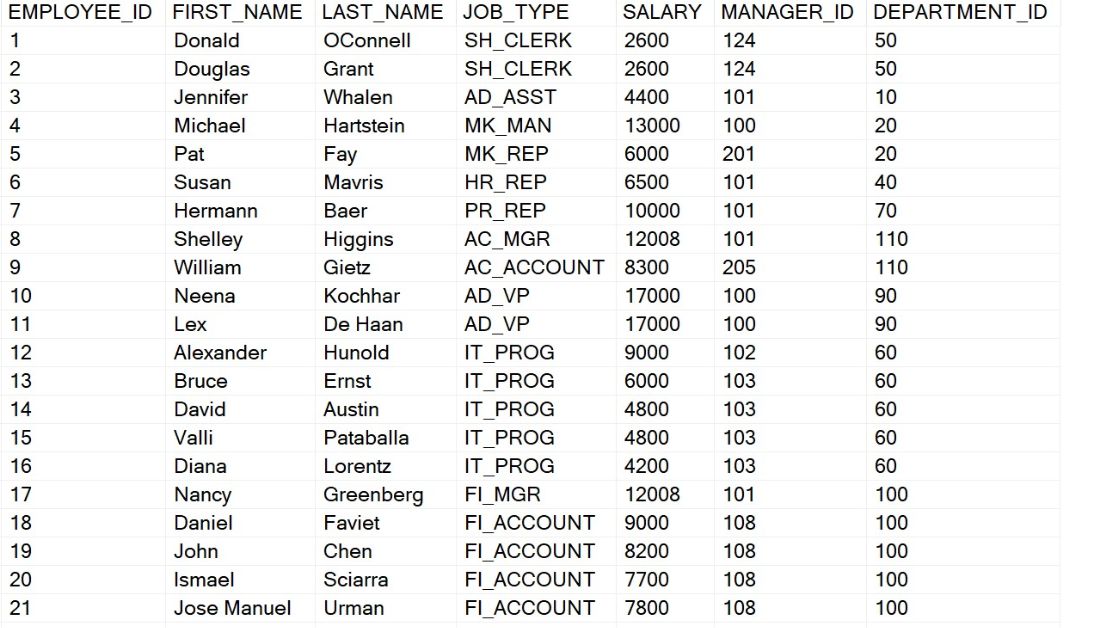
Demystifying the Window Keyword in SQL: A Comprehensive Guide
Demystifying the Window Keyword in SQL: A Comprehensive Guide
Introduction
In the realm of relational databases and structured query language (SQL), mastering various keywords is essential for efficient data manipulation and analysis. One such powerful and often misunderstood keyword is the “WINDOW” keyword. In this comprehensive guide, we will delve into the intricacies of the WINDOW keyword in SQL, exploring its functionalities, use cases, and how it can elevate your SQL queries to new heights.
Understanding the Basics of SQL Windows
- Introduction to SQL WindowsSQL Windows provide a mechanism for performing calculations across a specified range of rows in a result set. This concept is crucial for tasks such as calculating running totals, averages, and other aggregate functions based on a specific window of data.
- Basic Syntax of the WINDOW ClauseThe WINDOW keyword is typically used in conjunction with the OVER() clause to define the window specification for a particular analytic function. The basic syntax looks like this:sqlCopy code
SELECT column1, column2, ... analytic_function(column) OVER (PARTITION BY column1 ORDER BY column2 ROWS BETWEEN 1 PRECEDING AND 1 FOLLOWING) AS result_column FROM table_name;This syntax includes the WINDOW clause, which specifies the window frame for the analytic function. We will break down each component of this syntax to understand its role in creating effective SQL queries.
Understanding the Components of the WINDOW Clause
- PARTITION BY Clause
- The PARTITION BY clause is an essential component of the WINDOW clause. It divides the result set into partitions or groups based on the specified column or columns.
- Use cases: When you want to perform calculations separately for different groups within your result set.
SELECT employee_id, department, salary, AVG(salary) OVER (PARTITION BY department) AS avg_salary_by_department FROM employees;In this example, the average salary is calculated separately for each department. - ORDER BY Clause
- The ORDER BY clause within the OVER() clause determines the order of rows within each partition. It is crucial for defining the logical order for window functions.
- Use cases: When you need to perform calculations based on a specific order within each partition.
SELECT transaction_date, amount, SUM(amount) OVER (ORDER BY transaction_date) AS running_total FROM transactions;The running total is calculated based on the ascending order of transaction dates. - ROWS/RANGE Clause
- The ROWS or RANGE clause within the OVER() clause specifies the range of rows to include in the window frame. It is vital for defining the scope of the window function.
- Use cases: When you want to include a specific number of preceding or following rows in your window frame.
SELECT order_date, revenue, SUM(revenue) OVER (ORDER BY order_date ROWS BETWEEN 3 PRECEDING AND 3 FOLLOWING) AS rolling_revenue FROM orders;The rolling revenue is calculated for each order date, considering the three preceding and three following rows.
Advanced Techniques and Use Cases
- Combining PARTITION BY and ORDER BY
- A powerful feature of the WINDOW keyword is the ability to combine the PARTITION BY and ORDER BY clauses to create complex window specifications.
- Use cases: When you need to perform calculations within partitions while considering a specific order.
SELECT product_id, order_date, quantity, SUM(quantity) OVER (PARTITION BY product_id ORDER BY order_date) AS cumulative_quantity FROM order_details;This query calculates the cumulative quantity for each product based on the order date. - Handling Gaps in Data with FRAME Clauses
- The FRAME clause within the ROWS or RANGE specification allows you to handle situations where there might be gaps in your data.
- Use cases: When you want to exclude rows with NULL values or other gaps from your window frame.
SELECT date, revenue, AVG(revenue) OVER (ORDER BY date ROWS BETWEEN UNBOUNDED PRECEDING AND CURRENT ROW) AS avg_revenue FROM sales_data;In this example, the window frame includes all rows from the beginning of the partition up to the current row, handling potential gaps in the data.
Optimizing Performance with the WINDOW Keyword
- Indexing Considerations
- Efficient use of indexes can significantly impact the performance of queries involving the WINDOW keyword.
- Use cases: When dealing with large datasets, consider indexing the columns used in the PARTITION BY and ORDER BY clauses.
CREATE INDEX idx_department ON employees(department); CREATE INDEX idx_transaction_date ON transactions(transaction_date);Indexing relevant columns can speed up queries that heavily rely on window functions. - Avoiding Common Pitfalls
- Understanding the nuances of the WINDOW keyword can help you avoid common pitfalls that might impact query performance.
- Use cases: Be mindful of the size of your window frame, as including too many rows can lead to increased resource consumption.
SELECT employee_id, salary, AVG(salary) OVER (ORDER BY salary ROWS BETWEEN UNBOUNDED PRECEDING AND CURRENT ROW) AS avg_salary FROM employees;Be cautious when using an unbounded window frame, especially in large datasets.
Conclusion
Mastering the WINDOW keyword in SQL opens up a world of possibilities for advanced data analysis and manipulation. This comprehensive guide has provided insights into the basic syntax, components, and advanced techniques of using the WINDOW keyword. By understanding its capabilities and optimizing its use, you can elevate your SQL queries to efficiently handle complex analytical tasks. As you integrate these techniques into your SQL repertoire, you’ll find yourself equipped to tackle diverse data scenarios with precision and speed.