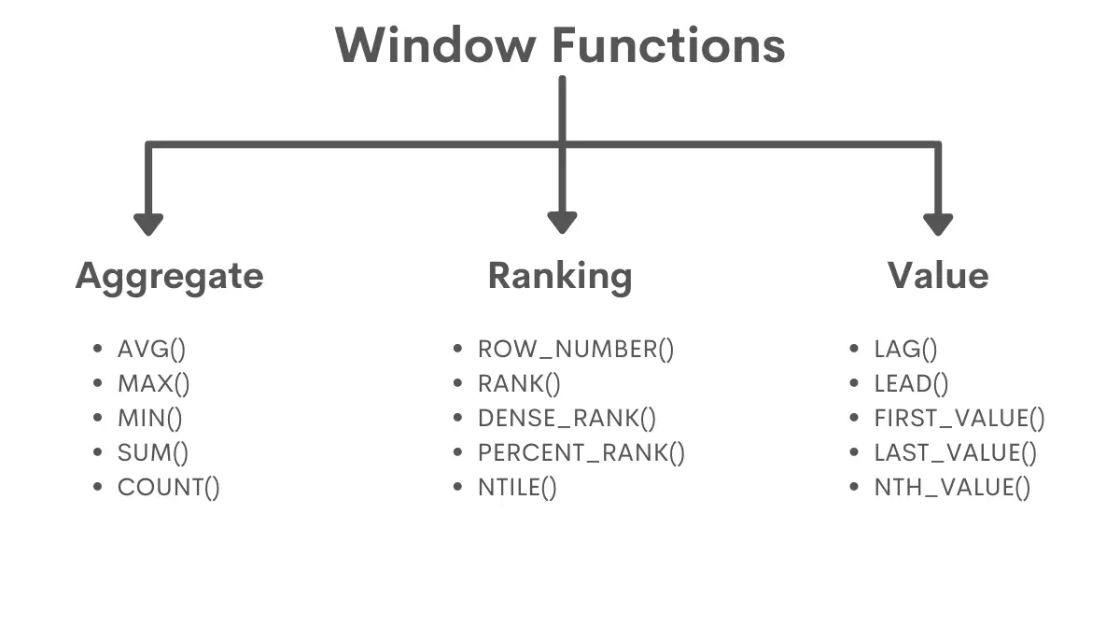
A Comprehensive Guide to Window Functions: Your Go-To Window Functions List
A Comprehensive Guide to Window Functions: Your Go-To Window Functions List
Introduction
In the realm of data analysis and SQL programming, window functions stand out as powerful tools for performing complex analytical tasks efficiently. Whether you’re a seasoned data professional or a novice SQL user, mastering window functions can significantly enhance your analytical capabilities. In this comprehensive guide, we’ll delve deep into the world of window functions, providing you with a curated window functions list and practical examples to help you grasp their concepts and unleash their potential in your data analysis workflows.
Understanding Window Functions
Before we dive into the window functions list, let’s first grasp the fundamental concepts behind window functions. Unlike traditional aggregate functions like SUM() or AVG(), window functions operate on a set of rows related to the current row. They allow you to perform calculations across a subset of rows, defined by a window or a partition, without collapsing the result set.
Benefits of Window Functions
Window functions offer several advantages over traditional SQL techniques, including:
- Enhanced Analytical Capabilities: Window functions empower you to perform complex analytical tasks with ease, such as calculating running totals, ranking rows, and computing moving averages.
- Improved Performance: By leveraging window functions, you can achieve efficient and concise queries, reducing the need for multiple joins or subqueries.
- Increased Readability: Window functions allow you to express analytical logic more intuitively, leading to clearer and more maintainable code.
Types of Window Functions
Window functions can be broadly categorized into several types, each serving a unique analytical purpose. Let’s explore some of the most commonly used window functions:
- Aggregate Functions: These functions compute a single result from a set of input values. Common examples include SUM(), AVG(), MIN(), and MAX().
- Ranking Functions: Ranking functions assign a rank to each row based on specified criteria, such as row number, rank, dense rank, or percent rank. Examples include ROW_NUMBER(), RANK(), DENSE_RANK(), and PERCENT_RANK().
- Analytic Functions: Analytic functions perform calculations across a set of rows related to the current row, typically within a window defined by a partition. Examples include LEAD(), LAG(), FIRST_VALUE(), and LAST_VALUE().
- Statistical Functions: These functions compute statistical aggregates over a window, such as standard deviation, variance, and median. Examples include STDDEV(), VAR(), and MEDIAN().
Window Functions List: Practical Examples
Now that we’ve covered the basics, let’s explore a curated window functions list along with practical examples to illustrate their usage:
1. ROW_NUMBER()
- Example: Assign a unique row number to each row in a result set.
sqlCopy code
SELECT ROW_NUMBER() OVER (ORDER BY column_name) AS row_num, * FROM table_name;
2. RANK()
- Example: Rank rows based on a specified column’s values.
sqlCopy code
SELECT RANK() OVER (ORDER BY column_name DESC) AS ranking, * FROM table_name;
3. SUM()
- Example: Calculate a cumulative sum of values within a window.
sqlCopy code
SELECT column_name, SUM(value) OVER (ORDER BY column_name) AS cumulative_sum FROM table_name;
4. AVG()
- Example: Compute a moving average of values over a specific window.
sqlCopy code
SELECT column_name, AVG(value) OVER (ORDER BY column_name ROWS BETWEEN 3 PRECEDING AND 3 FOLLOWING) AS moving_avg FROM table_name;
5. LEAD()
- Example: Retrieve the value of the next row in a result set.
sqlCopy code
SELECT column_name, LEAD(column_name) OVER (ORDER BY column_name) AS next_value FROM table_name;
6. LAG()
- Example: Retrieve the value of the previous row in a result set.
sqlCopy code
SELECT column_name, LAG(column_name) OVER (ORDER BY column_name) AS prev_value FROM table_name;
7. NTILE()
- Example: Divide a result set into a specified number of buckets.
sqlCopy code
SELECT column_name, NTILE(4) OVER (ORDER BY column_name) AS quartile FROM table_name;
8. FIRST_VALUE()
- Example: Retrieve the first value in an ordered set of rows.
sqlCopy code
SELECT column_name, FIRST_VALUE(column_name) OVER (ORDER BY column_name) AS first_value FROM table_name;
9. LAST_VALUE()
- Example: Retrieve the last value in an ordered set of rows.
sqlCopy code
SELECT column_name, LAST_VALUE(column_name) OVER (ORDER BY column_name ROWS BETWEEN UNBOUNDED PRECEDING AND UNBOUNDED FOLLOWING) AS last_value FROM table_name;
10. COUNT()
- Example: Calculate a count of rows within a window.
sqlCopy code
SELECT column_name, COUNT(*) OVER (PARTITION BY category) AS category_count FROM table_name;
Conclusion
In conclusion, mastering window functions can unlock a world of analytical possibilities in your SQL workflows. By leveraging the curated window functions list and practical examples provided in this guide, you can confidently tackle complex analytical tasks with precision and efficiency. Whether you’re performing trend analysis, calculating moving averages, or ranking data sets, window functions empower you to extract valuable insights from your data with ease. So, dive in, explore the possibilities, and elevate your SQL skills to new heights with window functions.